The saturation on modern cellphones are intense. I think this has two effects over a long period of usage:
- It makes users more prone to being addicted and habituated to phone use, on a sense level, no cognition required to pull the dopamine lever (have you seen toddlers in public play with these things?)
- You biological neural network re-adjusts as it’s exposed to the hyper-saturation. In effect, everything outside the screen seems under-saturated. Colors and texture become un-noticed.
Many people see greyscale when they look at my phone display. It is in-fact 25% of the original saturation, but the colors are too subtle to notice for the over-exposed eye. It’s still enough for me to use apps that encode some information in color, like GPS.
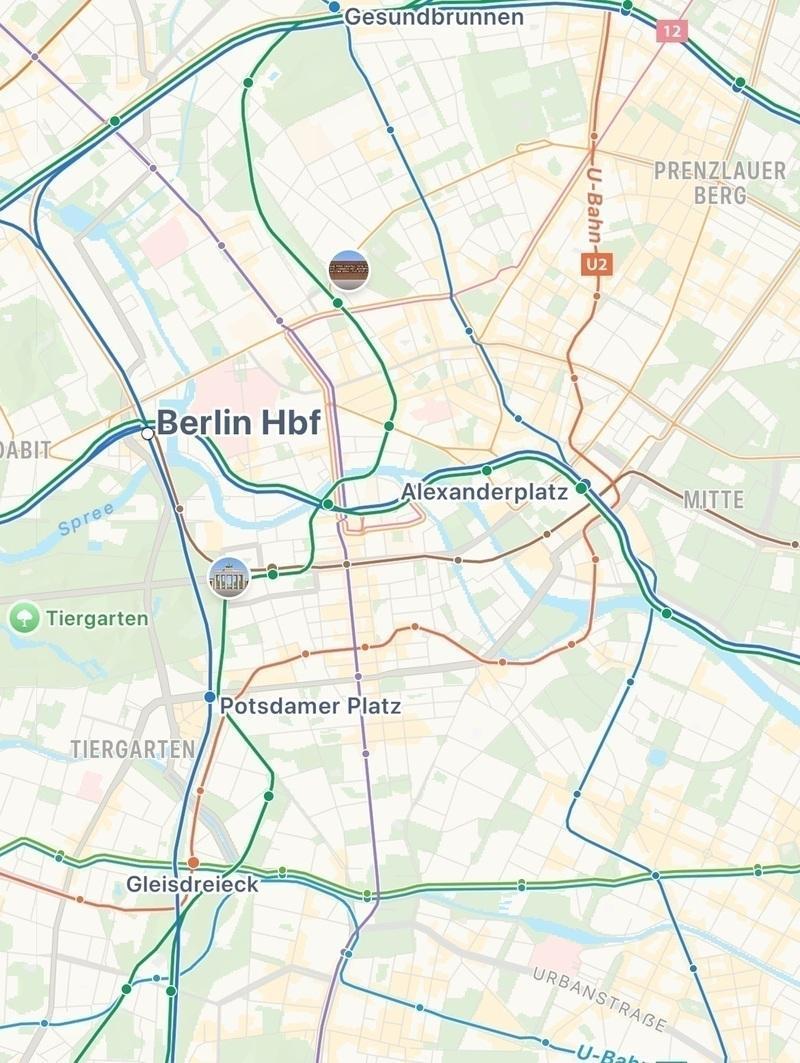
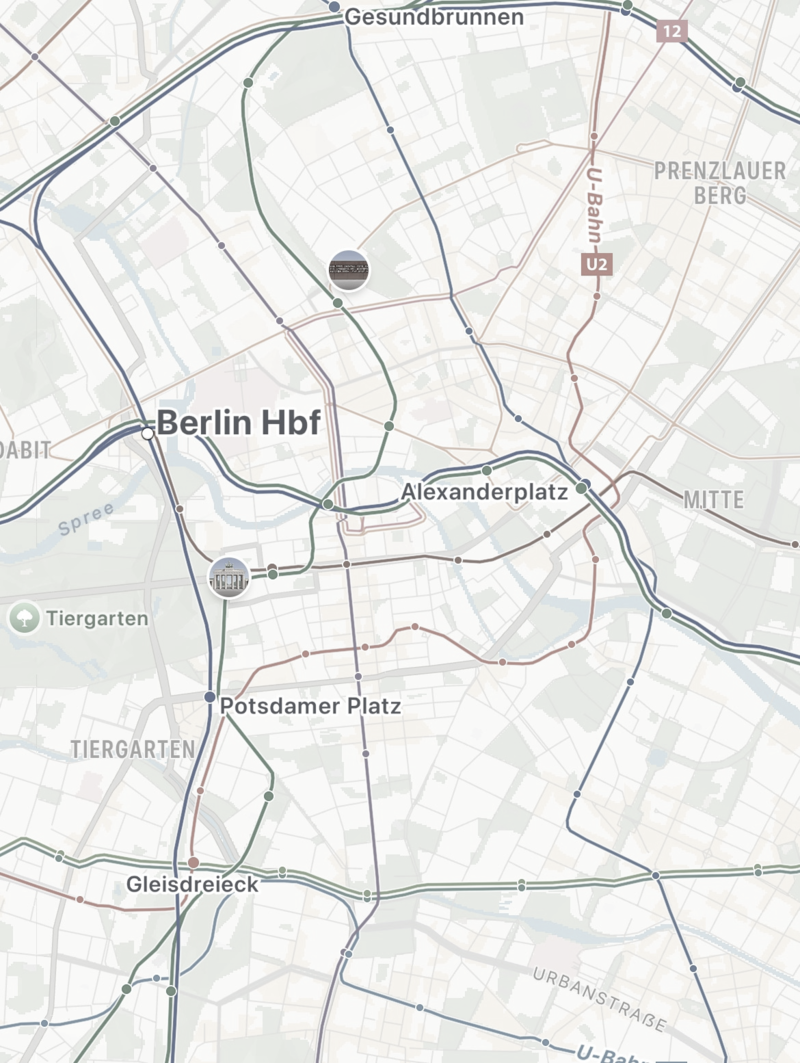
Here’s how to reduce the color saturation on some devices:
IOS:
“Settings” > “Accessibility” > “Display and text size” > “Color filters” > “Greyscale”
Then set the intensity that you want.
You can add a “Color Filters” shortcut to the control center when you need to toggle it:
Control center > “+” at the top right > “Add a control” at the bottom > “Color Filters”
You could experiment with leaning off the saturation over some period of time. Start with 50% saturation, then each week decrease it by 5% until you’re close to the threshold of noticing the colors for utility purposes.
Android: It might depend on the vendor. You might or might not have an option to decrease the saturation to a certain percentage, only to full greyscale.
On stock android:
First you need “Developer options” enabled. Setting > About phone Then rapidly tap on the “Build number” 7 times, and a pop-up will appear indicating that developer options is being enabled.
Then with “Developer options” enabled: Settings > Developer options > Simulate color space > Monochramacy
You can add a shortcut to toggle it: Pixel phones:
- Long press home screen
- Select settings
- Drag the settings shortcut to the home screen
- Select the settings section for “Simulate color space”